Welcome to UNEDL Management System
This is not a collaborative project. The only purpose here is to show some of the functionalities of this software.
LOG-IN
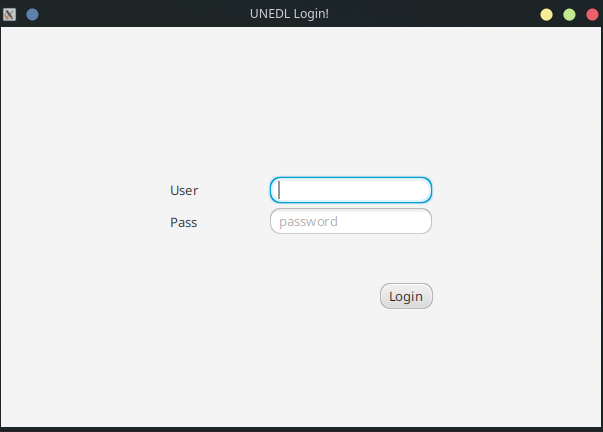
How to login?
Here we should to enter a user and a password which are given by the manager.
MANAGER
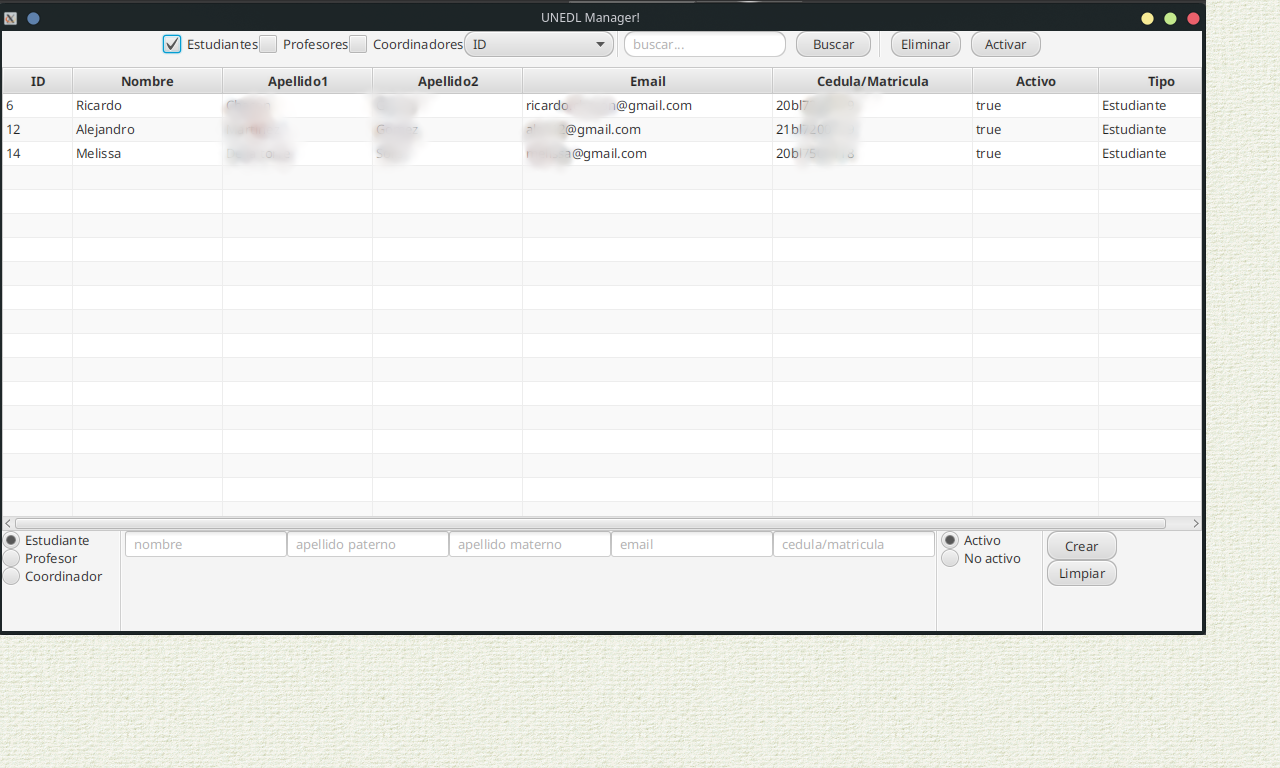
Hot to manage?
Create
To create a new user we should to select the type at the botton left, then type the data and select the desired options, to finish just press create button.
Read
To read, at the top bar we should to select the “search by” options, type the data and then press search button.
Update
To update is very simple, we only should to double-click the cell (field) we want to change, once opened we type the new value and enter
We can also press the active button to enable or disable a user
Delete
To delete we should to select the member we want to delete and then click delete button